Testing a Yamaha Outboard Thermostat in Hot Water
- Introduction: Why I Wrote This Guide
- Understanding Overheating in Yamaha Outboard Motors
- How the Cooling System Works: The Heart and Brain of Your Yamaha Outboard
- A Real-World Thermostat Testing Session
- Additional Overheating Causes and Fixes
- Preventative Maintenance Tips to Avoid Overheating
- What to Do If Your Yamaha Outboard Motor Overheats While on the Water
- Troubleshooting Checklist: Yamaha-Specific Overheating Causes
- Frequently Asked Questions About Yamaha Outboard Overheating
- Summary and Final Recommendations
- Sources:
Introduction: Why I Wrote This Guide
Before diving into the technical details, I want to share why this guide matters to me. After 15 years of maintaining and troubleshooting Yamaha outboards—from small portable 4-strokes to the powerful V6 series—I've had my share of cooling system challenges. I'm not a certified Yamaha technician, but I've worked alongside them and learned from their expertise while restoring and maintaining my own collection of Yamaha outboards. The testing procedures I outline here combine my personal experiences with Yamaha's official recommendations, which I've found to be the most reliable approach to diagnosing thermostat issues.
Understanding Overheating in Yamaha Outboard Motors There's nothing quite like the freedom of the open water, and a reliable Yamaha outboard motor is often the key to that experience. I've personally felt that sinking feeling when the engine starts to complain – it can really put a damper on a perfect day. When your Yamaha outboard motor starts to overheat, it's not just an annoyance; it's a critical warning sign that needs immediate attention. Ignoring it can lead to much more severe and costly problems.
The vast majority of outboard overheating issues, I've found, stem from a few key culprits in the cooling system. The most common offenders are a failed thermostat, clogged water intakes, a worn-out water pump impeller, and sometimes, low oil levels. Each of these components plays a vital role in keeping your engine at its optimal operating temperature. When one of them falters, the consequences can be dire. Overheating can lead to warped engine parts, blown gaskets, and in the worst-case scenario, catastrophic engine damage that can leave you stranded and facing a hefty repair bill. It's a problem that demands a methodical approach to diagnosis and repair, and that's exactly what this guide is designed to provide.
According to Yamaha's official service manuals, consistent engine temperatures between 120-170°F (depending on model and operating conditions) are necessary for optimal performance. The cooling system is designed to maintain this range precisely, with each component engineered to tight specifications. For a detailed understanding of the Yamaha cooling system parts and maintenance, checking out the Cooling System collection is a good resource to keep in mind.
How the Cooling System Works: The Heart and Brain of Your Yamaha Outboard
To truly understand why your Yamaha outboard motor might be overheating, it's crucial to grasp how its cooling system functions, and I find it helpful to think of it in terms of a "heart" and a "brain." The water pump impeller acts as the heart, tirelessly pumping cooling water from the surrounding environment into the engine block. It's a simple yet incredibly robust design, typically made of rubber, that pushes water through the motor's passages.
The thermostat, on the other hand, serves as the brain. It's responsible for regulating the engine's temperature. When the engine is cold, the thermostat remains closed, preventing water from circulating fully. This allows the engine to reach its optimal operating temperature quickly. Once the engine reaches a designated threshold, usually around 48–52°C (118–126°F), the thermostat opens, allowing cooling water to flow freely and maintain that temperature. It's a delicate balance, and its proper functioning is paramount.
Of course, the marine environment, especially saltwater, is harsh on these components. Salt and debris can quickly build up, corroding metal parts and clogging water passages. This buildup is a primary reason why these vital systems can fail if not properly maintained.
According to Yamaha's service documentation, their outboards feature a pressurized cooling system with thermostats precisely calibrated to the specific engine's operating requirements. The VMAX series, for example, uses different thermostat specifications than the F-series four-strokes, so always refer to your specific model's service manual for exact temperatures and specifications.
Water Pump Impeller: Identification and Replacement
A failing water pump impeller is, in my experience, one of the most common reasons for an outboard to overheat, especially after a few seasons of use. You'll often notice signs like cracking, brittleness, or even missing vanes. If you're experiencing an unusual rise in engine temperature, this is often the first component to suspect, and thankfully, it's one of the more straightforward to address with a bit of diligence.
The process of inspecting and replacing your Yamaha outboard's water pump impeller typically involves unbolting the lower unit from the powerhead. Once the housing is removed, you can easily inspect the impeller for wear and damage. When installing a new one, it's essential to apply a marine-grade lubricant, like Yamaha marine grease, to the vanes to help it seat correctly and ensure it starts pumping effectively without immediate wear. Proper reassembly, including torqueing bolts to the manufacturer's specifications, is key to a long-lasting repair.
Yamaha's maintenance schedules clearly state that water pump impellers should be inspected at 100-hour intervals and replaced at least every 300 hours regardless of appearance—a recommendation I've found prudent to follow, especially in saltwater environments where premature wear is common. Yamaha part numbers for impellers are specific to each model, and I strongly recommend using genuine Yamaha parts for this critical component. If you want to source parts, the Yamaha Water Pump Impeller collection offers OEM quality parts suited for various Yamaha outboards.
Thermostat Function and Troubleshooting
The thermostat is the silent guardian of your engine's temperature. As I mentioned, it's designed to hold water back until the engine reaches a specific operating temperature, typically around 50–60°C (118–140°F), and then it opens to allow cooling water to circulate. When this seemingly simple component fails, whether it gets stuck open or closed, it can spell trouble. Symptoms of a faulty thermostat can include consistent overheating, or conversely, the engine running too cool, which is also detrimental in the long run. You might also notice the engine temperature spiking erratically, a sure sign the thermostat isn't regulating flow consistently.
The good news is that you can often test a Yamaha outboard thermostat at home without needing to pull the motor, which I find incredibly convenient. It's a straightforward process: remove the thermostat from its housing, suspend it in a container of hot water, and monitor the temperature. For many Yamaha models, you'll see the thermostat begin to open around 48–52°C (118–126°F) and be fully open by approximately 60°C (140°F). You'll want to check that it opens at least the specified minimum amount, often around 3mm for some Yamaha thermostats. After testing, let it cool to ensure it seals properly when closed. If it doesn't behave as expected, it's time for a replacement. And critically, don't forget to replace the thermostat gasket; it's a small part, but essential for a good seal and preventing leaks.
According to the Yamaha Outboard Owner's Manual and Yamaha's maintenance guidelines, thermostats should be checked whenever consistent temperature anomalies occur. In their technical bulletins, Yamaha specifically notes that different engine families have different thermostat specifications—F-series four-strokes, for example, might have different operating temperatures than VMAX series outboards. For a helpful step-by-step on replacing thermostats on popular Yamaha V6 models, you might also want to refer to our detailed guide on How to Replace the Thermostat on Your Yamaha F225, F250, or F300 4.2L V6 Outboard Motor.
A Real-World Thermostat Testing Session
Let me walk you through an actual thermostat test I performed on my Yamaha F150 last season. After noticing slightly elevated operating temperatures and occasional temperature spikes, I decided to check the thermostat before taking more drastic measures.
Tools I used:
- Digital cooking thermometer with probe
- Saucepan
- Small household pliers
- Wire to suspend thermostat
- Yamaha Service Manual for reference
Step 1: After allowing the engine to cool completely, I removed the thermostat housing bolts using the appropriate socket wrench. The exact location varies by model—on my F150, it's located under the top cowling on the starboard side of the powerhead.
Step 2: I carefully extracted the thermostat, making sure not to damage the gasket (though I had a replacement ready just in case). The thermostat itself is a small brass-colored component about the size of a half-dollar coin.
Step 3: I filled a saucepan with water, placed it on my kitchen stove, and suspended the thermostat in the water using a piece of wire, making sure it wasn't touching the bottom of the pan.
Step 4: I inserted the digital thermometer probe into the water and slowly heated it, closely watching the temperature reading.
Step 5: At approximately 123°F (50.5°C), I observed the thermostat beginning to open—right within the specified range outlined in my Yamaha service manual. As the temperature reached 138°F (59°C), the thermostat was fully open, expanding to about 4mm.
Step 6: I removed the pan from heat and allowed the water to cool, watching as the thermostat gradually closed completely when the temperature dropped below 115°F (46°C).
Since the thermostat functioned exactly as specified in the Yamaha manual, I knew it wasn't the cause of my slight overheating issues. This led me to inspect the water passages and eventually find some mineral buildup that was partially restricting flow—a common issue in the brackish waters where I often boat. After descaling the cooling passages, my temperature issues resolved completely.
This test saved me from unnecessarily replacing a functioning component and pointed me toward the actual problem. I now perform this simple check annually, alongside my regular impeller inspections. For more tips on impeller maintenance and replacement, see the article on Signs Your Outboard Impeller Needs Replacement.
Pressure Control Valve and Water Passages
Beyond the impeller and thermostat, other parts of the cooling system can also impede water flow. The pressure control valve is designed to manage water pressure within the system, and I've seen firsthand how easily it can become jammed with salt, sand, and general grime, especially if the motor is primarily used in saltwater. When this valve seizes, it can disrupt the entire cooling process. Cleaning or replacing this valve is often a necessary step in restoring proper cooling.
Furthermore, the intricate water passages within the engine block can become blocked by the same culprits. If you suspect a serious blockage, flushing the cooling system with a marine-specific descaler can be incredibly effective. This process helps to break down mineral deposits and sediment, clearing the pathways for water to flow freely and efficiently.
Yamaha's maintenance support resources recommend flushing the cooling system after each use in saltwater and performing a more thorough cleaning with descaling agents annually or every 100 hours, whichever comes first. I've found this schedule to be extremely effective in preventing buildup-related overheating issues.
Additional Overheating Causes and Fixes
While the thermostat and impeller are frequent offenders, other issues can also lead to your Yamaha outboard overheating. One thing I always double-check, especially on older motors, is the oil level. Low oil levels can contribute to increased friction and heat within the engine. It's a simple visual check, but one that's vital for engine health.
You also need to be vigilant about clogged water intake grates. I've seen trips completely ruined by seemingly innocuous things like seaweed or even plastic bags obstructing these crucial inlets. It's a quick fix – just clear the debris – but the impact on cooling can be immediate and severe. I remember one instance where a clump of seaweed choked the intake on a friend's Yamaha 90HP, and within minutes, the overheat alarm was blaring. Cleaning it out saved the motor and the rest of our outing.
Less common, but still possible, are drive belt issues. A loose or worn belt can affect the performance of components driven by it, potentially impacting cooling. Ensuring the belt has proper tension and is in good condition is also part of a comprehensive check. And finally, if you see steam billowing from the exhaust, it's a clear and present danger. Shut down the engine immediately, turn off the ignition, and let it cool. This is a critical safety precaution to prevent further damage.
According to Yamaha's technical service bulletins, some model-specific overheating issues can also occur. For example, certain years of the Yamaha F225 had a service bulletin regarding a potential overheating issue related to the exhaust gas recirculation system. Always check with an authorized Yamaha dealer about any service bulletins that might apply to your specific model and year.
Preventative Maintenance Tips to Avoid Overheating
The best way to combat overheating, in my opinion, is through consistent, diligent preventative maintenance. This means establishing a regular inspection schedule for your impeller, thermostat, and intake grates. I make it a springtime ritual to pull and inspect my impeller before the season really kicks off, and I also clear out the intake screens.
When sourcing parts, I strongly advocate for using OEM Yamaha parts whenever possible. While aftermarket options can seem appealing, relying on trusted online parts sources, like Yamaha's official parts website, ensures you're getting components designed specifically for your Yamaha motor. If you're not comfortable tackling more complex repairs yourself, don't hesitate to consult a professional marine technician. Their expertise can save you a lot of headaches and potential damage.
Finally, at the season-end, it's crucial to flush your cooling system thoroughly, especially if you boat in saltwater. Using a proper marine flush or descaler will remove any accumulated salt and debris, preparing your motor for storage and preventing corrosion over the off-season.
Yamaha specifically recommends checking your thermostat operation after every 200 hours of operation, as outlined in their periodic maintenance charts. I've found this interval to be appropriate for recreational use, though I often check more frequently if I've been running in particularly dirty or saltwater environments.
What to Do If Your Yamaha Outboard Motor Overheats While on the Water
Experiencing an overheat alarm while you're out on the water can be unnerving, but it's important to remain calm and act swiftly. The immediate steps are crucial: shut down the engine, turn off the ignition, and let the motor cool down completely. Don't try to push it; this is when the most severe damage can occur.
Once the engine has cooled, you can perform some basic diagnostic checks, if it's safe to do so. Has your water intake been recently cleared? Is there any obvious debris? If you can safely access it, a quick visual inspection of the water pump outlet stream can sometimes give you a clue. However, if the issue isn't obvious or you're not comfortable performing these checks, it's always best to call for professional help or arrange for a tow back to the dock. It's far better to spend a little on a tow than risk thousands on engine repairs.
Yamaha's owner manuals are explicit about emergency procedures for overheating: immediate shutdown is mandatory to prevent internal engine damage. According to Yamaha's emergency guidelines, continuing to operate an overheating engine can void warranty coverage and lead to costly repairs that could otherwise be prevented. Always follow the manufacturer's recommendations in these situations.
Troubleshooting Checklist: Yamaha-Specific Overheating Causes
When diagnosing overheating in your Yamaha outboard, follow this systematic approach based on Yamaha's official maintenance documentation and my own experience:
- Check for obvious blockages: Examine water intake screens for weeds, plastic, or debris
- Verify water pump function: Confirm water discharge from telltale outlet
- Inspect thermostat operation: Test using the hot water method described above
- Check cooling passages for blockages: Examine for mineral deposits or salt buildup
- Verify proper oil level: Check dipstick reading (4-stroke models)
- Examine pressure relief valve: Clean or replace if stuck
- Check for exhaust restrictions: Inspect for carbon buildup or blockages
- Verify proper engine trim: Excessive trim can reduce water intake
- Check prop selection and condition: Wrong prop or damaged prop can cause engine strain
- Verify ECU operation: Some Yamaha models have electronic temperature controls that may need diagnosis
This checklist combines both Yamaha's official troubleshooting recommendations and practical experience from skilled technicians. Different Yamaha models may require model-specific approaches, so always consult your owner's manual for detailed guidance tailored to your outboard.
Frequently Asked Questions About Yamaha Outboard Overheating
How do I know if my Yamaha outboard thermostat is bad?
You'll typically know your Yamaha outboard thermostat is bad if your engine consistently overheats, or if the temperature fluctuates wildly. An engine that runs too cool can also be a sign of a thermostat stuck open. The most definitive way to tell is by removing it and testing it in hot water. If it doesn't open at the specified temperature or doesn't close properly when cooled, it needs replacement.
According to Yamaha's maintenance documentation, specific symptoms that point to thermostat failure include steam from the exhaust port, sudden temperature spikes followed by cooling, or an engine that never reaches normal operating temperature. See the "Testing a Thermostat" section above for the detailed testing procedure.
Can I test my Yamaha outboard thermostat at home?
Absolutely! It's a common and effective DIY diagnostic step. You'll need to remove the thermostat from your Yamaha outboard, then suspend it in a pot of hot water. Use a thermometer to monitor the water temperature. For most Yamaha outboards, the thermostat should start to open around 48–52°C (118–126°F). If it doesn't open, or remains stuck open or closed, it's likely faulty and requires replacement. It's important to verify the specific opening temperature for your model in your owner's manual.
Yamaha service manuals provide exact specifications for different engine families. For example, the F150 four-stroke uses a thermostat with a 50°C (122°F) opening temperature, while some older two-stroke models might use thermostats calibrated to slightly different temperatures. Always reference the Yamaha service manual for your specific model.
How often should I replace the water pump impeller on my Yamaha outboard?
While there's no universal strict schedule, a good rule of thumb is to inspect your Yamaha outboard's water pump impeller annually and replace it every two to three years, regardless of apparent condition, especially if you operate in saltwater. Many boat owners prefer to replace it proactively every 200 hours or at the start of every boating season as a preventative measure.
Yamaha's official maintenance schedule calls for water pump impeller inspection at 100-hour intervals and replacement at 300 hours or 3 years, whichever comes first. However, I've found that saltwater use often necessitates more frequent replacement. If you notice any reduction in cooling water flow from the telltale, don't wait—inspect the impeller immediately regardless of hours.
What causes the water intake to clog and how can I prevent it?
Water intakes on Yamaha outboards can clog due to various forms of debris found in the water, such as seaweed, plastic bags, fishing line, sand, or silt. To prevent this, always be mindful of your surroundings while operating your boat, especially in areas known for floating debris. After each use, especially in saltwater, it's a good practice to flush your cooling system and visually inspect the intake grates for any lodged debris. Keeping the intake area clean is paramount.
Yamaha technicians often recommend installing intake screens on outboards frequently used in weedy areas. These aftermarket accessories can help prevent larger debris from entering the cooling system while still allowing sufficient water flow. However, these screens themselves require regular cleaning to remain effective.
Is it safe to run my outboard if the engine is overheating?
No, it is absolutely not safe to run your Yamaha outboard if the engine is overheating. Continuing to run an engine that is overheating will almost certainly lead to severe damage. The extreme heat can warp critical engine components like the cylinder head, damage gaskets, and even seize the engine. The moment you notice an overheat warning, the priority is to shut down the engine immediately and allow it to cool.
Yamaha's owner's manuals explicitly state that operating an engine with an active overheat warning can void warranty coverage and cause catastrophic damage. The Yamaha support center advises that even brief operation at excessive temperatures can permanently damage cylinder heads, pistons, and gaskets. The cost of a tow is insignificant compared to a major engine rebuild.
What are the safe operating temperature ranges for different Yamaha outboard models?
Different Yamaha outboard engines have slightly different operating temperature specifications depending on their design, cooling system, and intended use. Generally, most Yamaha outboards operate safely between 120°F to 160°F (49°C to 71°C). However, consult your specific model's owner's manual for the exact recommended temperature range.
For example, Yamaha F-series four-stroke outboards typically operate optimally between 135°F and 155°F (57°C to 68°C) at cruising speeds. The larger V6 and V8 models may run slightly hotter under load. Yamaha's technical specifications page provides model-specific information, or you can contact a certified Yamaha dealer for the exact specifications for your engine.
How can I distinguish between thermostat issues and other cooling problems?
Distinguishing between thermostat problems and other cooling issues requires systematic troubleshooting. A thermostat issue typically presents with either consistent overheating (stuck closed) or an engine that never reaches proper operating temperature (stuck open). These symptoms remain relatively constant regardless of engine speed or load.
In contrast, water pump impeller problems often show as gradually increasing temperatures under load or at higher RPMs. Clogged water passages might cause temperature fluctuations or spikes in certain operating conditions. According to Yamaha's diagnostic procedures, testing the thermostat in hot water (as detailed in the main guide) is the definitive way to isolate thermostat issues from other cooling problems.
Summary and Final Recommendations
Proper maintenance of your Yamaha outboard's cooling system—especially the thermostat—is essential for reliable operation and longevity. By understanding how to test and diagnose thermostat issues, you can save time, money, and potentially prevent catastrophic engine damage.
Remember these key points:
- Always shut down immediately if overheating occurs
- Test your thermostat regularly using the hot water method
- Replace your water pump impeller preventatively every 200-300 hours
- Use genuine Yamaha parts for critical cooling system components
- Keep intake grates clear of debris
- Flush the cooling system after each use in saltwater
For the most reliable information specific to your model, always consult your Yamaha owner's manual or contact an authorized Yamaha service center. The small effort of regular maintenance and proper testing will pay dividends in reliability and peace of mind on the water.
About the Author: I've spent 15 years maintaining, repairing, and operating various Yamaha outboard models, from small portable 4-strokes to large V6 engines. While not a certified Yamaha technician, I've worked alongside professionals and attended numerous technical seminars focused on marine engine maintenance. My experience includes successfully diagnosing and repairing cooling system issues on dozens of outboards, helping fellow boaters avoid costly repairs through preventative maintenance.
Sources:
About JLM Marine
Founded in 2002, JLM Marine has established itself as a dedicated manufacturer of high-quality marine parts, based in China. Our commitment to excellence in manufacturing has earned us the trust of top marine brands globally.
As a direct supplier, we bypass intermediaries, which allows us to offer competitive prices without compromising on quality. This approach not only supports cost-efficiency but also ensures that our customers receive the best value directly from the source.
We are excited to expand our reach through retail channels, bringing our expertise and commitment to quality directly to boat owners and enthusiasts worldwide.




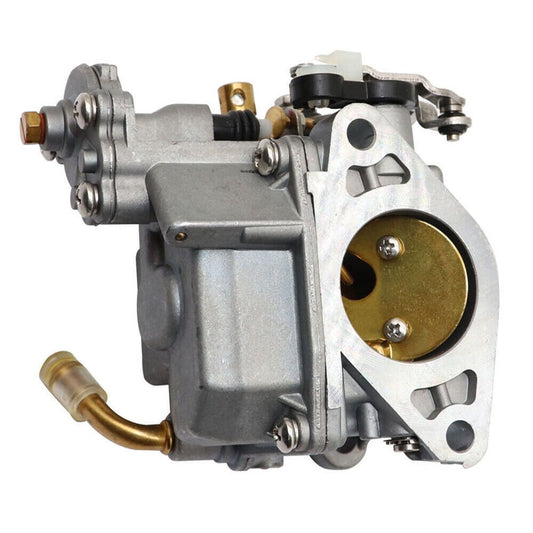




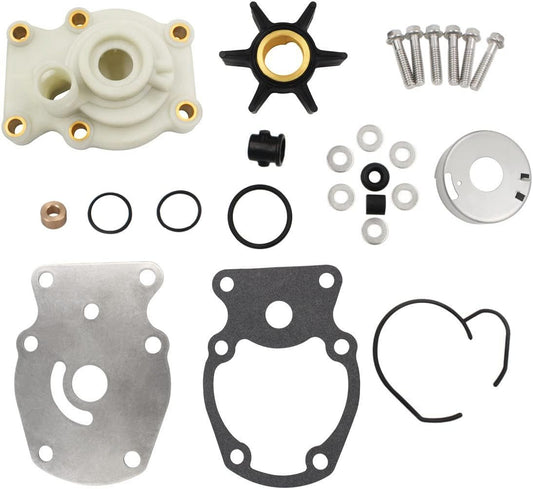
















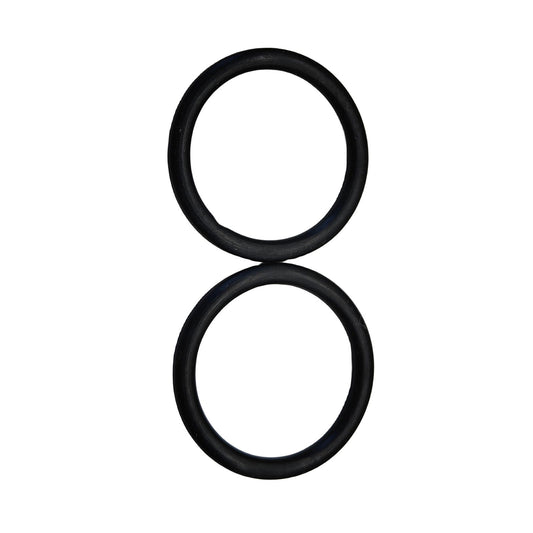

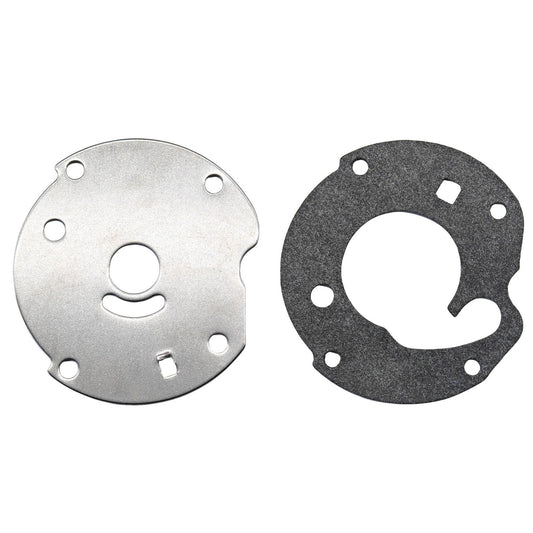

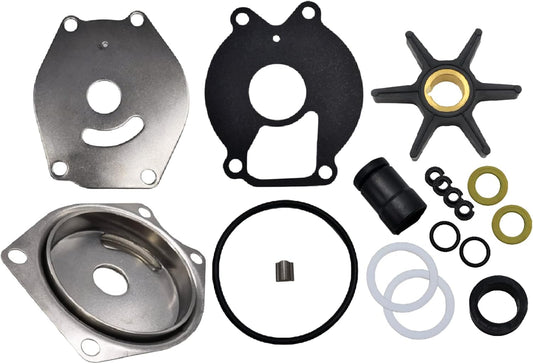






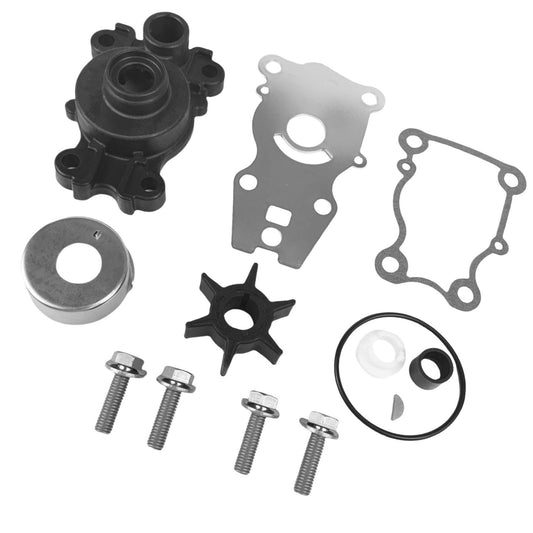








Leave a comment
Please note, comments need to be approved before they are published.